Enter........Google Docs! I started creating and sharing Google Docs a little bit last year but was so comfortable and happy with Dropbox (also a great tool!) that I didn't worry about it too much. However, I am now at a school where I cannot load Dropbox onto my school computer, and although I still use it to access files I create or update at home, it's not as user friendly as it once was. So, Google Docs is something I am embracing more and more.
At the beginning of the year I decided to go paperless for my character trait award winners each month using Google Docs. I didn't want to have forty reply emails each time a month passed by and I needed to get the names. So, I created a Google form for my teachers. Here is how I do it:
First, I go to Google Drive, click on the "Create" button, and choose "Form".
Then, I start to add the questions that I need. You get to choose the answer type for each question you insert: text field, paragraph text, multiple choice, checkboxes, choose from a list, scale, or grid. For the Teacher Name and Student Name, I use the text field. 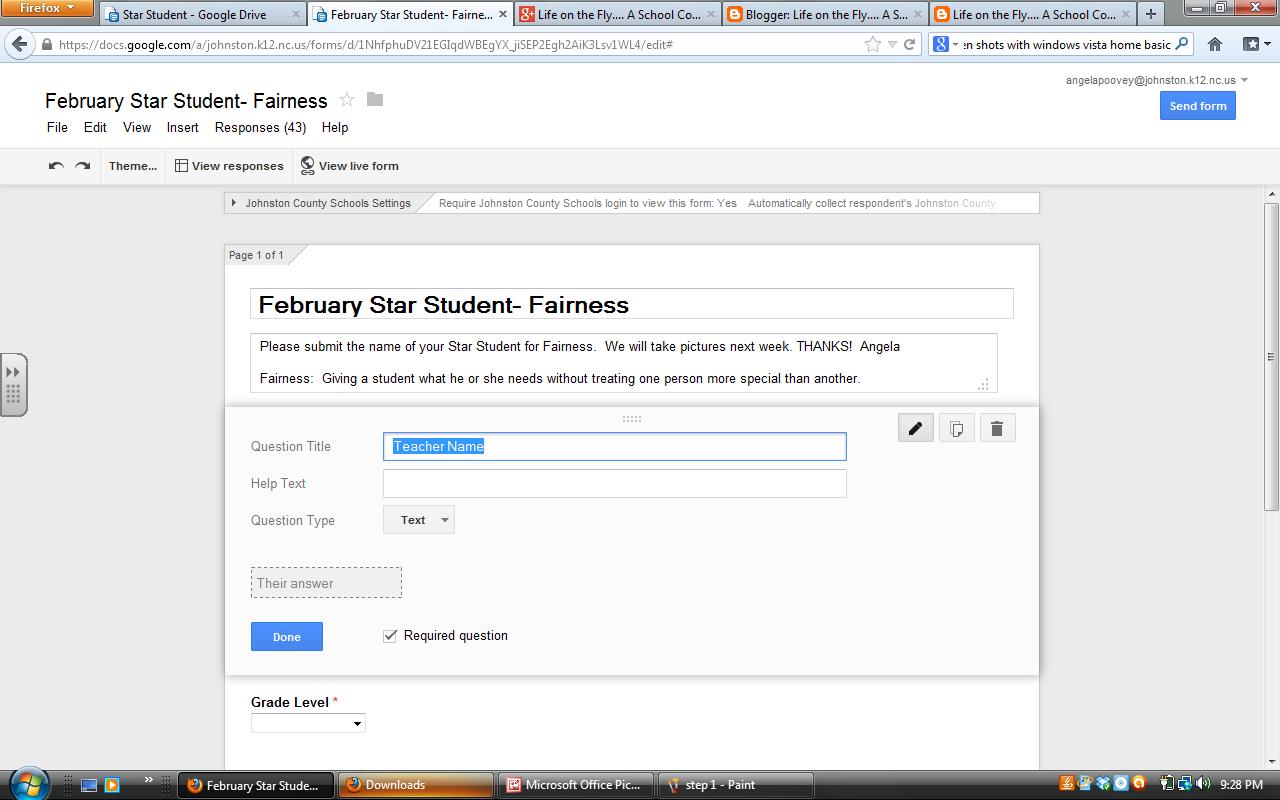
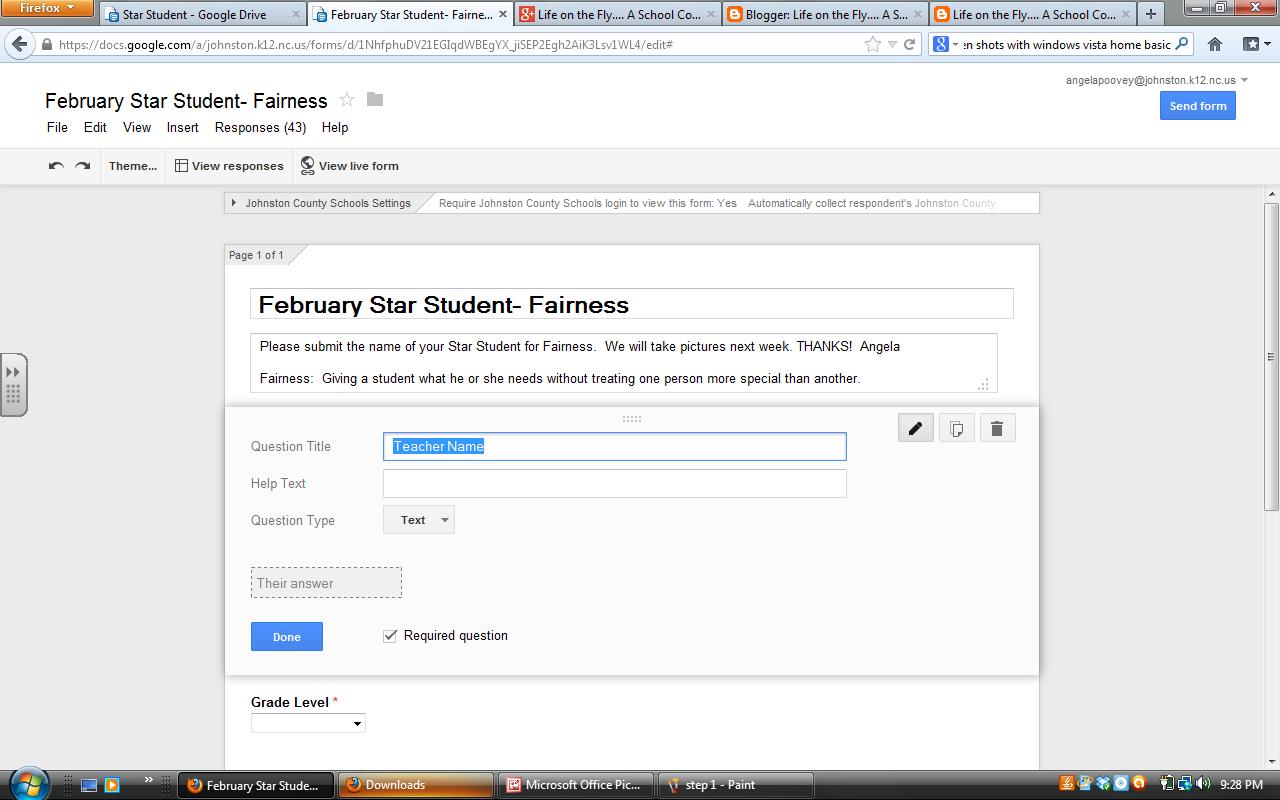
Once the form includes all the information I need to collect, I click "Send Form" at the bottom. A pop-up box appears, and I enter my teachers' email addresses. My school uses Google Mail and I have already created groups for my different grade levels so I can actually type in Kindergarten, First Grade, Second Grade, etc.........and it populates all the teachers' email addresses for me without me having to type each individual address.
Then, the teachers get a beautifully formatted email that they can fill out easily and submit in one minute (OR LESS).
Once you are ready to collect all your data, you simply go to the "Responses" tab and click on View Responses. All of your information will be in a fantastic, organized spreadsheet, which you can sort by grade level or teacher as you fill out certificates and plan your photo ops for the month.
This monthly use of Google Docs is just one of the ways I have started simplifying my data collection so there are NO MORE slips of paper floating around my office. I also used it recently for my behavior data collection prior to a classroom lesson - see Simon's Hook post- and will be sharing that info next.
Happy counseling! Angela





No comments:
Post a Comment